Attractors using Datashader
Datashader is a python visualization library that breaks down the visualization step into different parts with the idea of speeding up by running individual parts on particular hardware. This way it can leverage GPUs too potentially (need to read more). This note is just a proof of concept/toying with the library.
To install, use pip install datashader (or conda if in a conda env). It also supports numba so that should help speeding up the execution too.
1. Clifford Attractors
Clifford Attractors are strange attractors defined by two iterative equations.
\[ x_{n+1} = \sin (ay_n) + c \cos (ax_n)\\ y_{n+1} = \sin (bx_n) + d \cos (by_n) \]
import numpy as np import pandas as pd import datashader as ds from datashader import transfer_functions as tf from datashader.colors import inferno, viridis from datashader.utils import export_image from numba import jit from functools import partial
Setup system for Clifford Attractor
@jit(nopython=True) def clifford_attractor(x, y, a=-1.3, b=-1.3, c=-1.8, d=-1.9): return np.sin(a * y) + c * np.cos(a * x), \ np.sin(b * x) + d * np.cos(b * y)
Now, we evaluate this for n iterations.
n = 100000000 @jit(nopython=True) def trajectory_coords(fn, x0, y0, a, b=0, c=0, d=0, n=n): x, y = np.zeros(n), np.zeros(n) x[0], y[0] = x0, y0 # partial_fn = partial(fn, a=a, b=b, c=c, d=d) for i in range(n-1): x[i+1], y[i+1] = fn(x[i], y[i], a=a, b=b, c=c, d=d) return x, y def trajectory(fn, x0, y0, a, b=0, c=0, d=0, n=n): x, y = trajectory_coords(fn, x0, y0, a, b, c, d) return pd.DataFrame({"x": x, "y": y})
%%time df = trajectory(clifford_attractor, 0, 0, -1.244, -1.251, -1.815, -1.908)
CPU times: user 3.74 s, sys: 246 ms, total: 3.99 s Wall time: 3.99 s
Datashader allows aggregating values usinf different types of functions. Here we’ll just count the instances of (x, y) coordinate being reached by the attractor.
cvs = ds.Canvas(plot_width=700, plot_height=700) agg = cvs.points(df, "x", "y")
We can plot this aggregated data using the tf.shade function.
tf.Image.border=0 img = tf.shade(agg, cmap=inferno) # img export_image(img, "clifford_attractor_4", export_path="../assets/", )
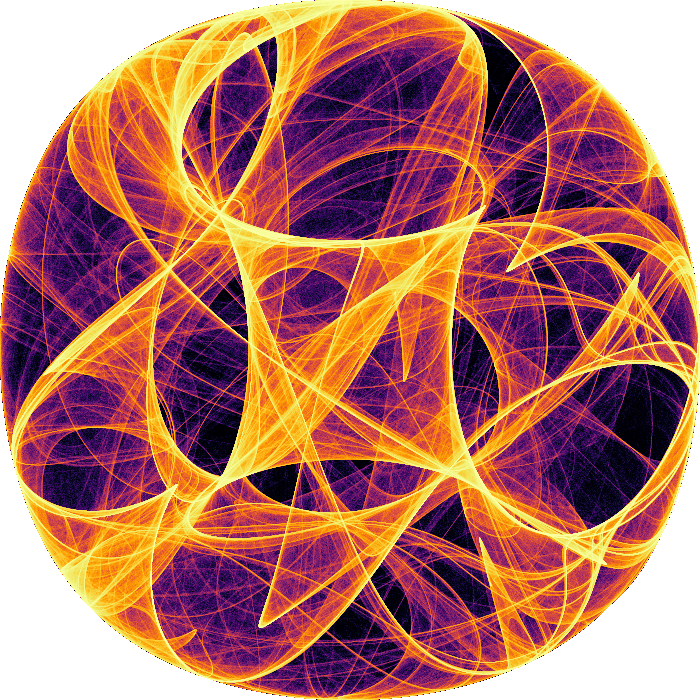
help(ds.colors)
Help on module datashader.colors in datashader:
NAME
datashader.colors
FUNCTIONS
colormap_select(base_colormap, start=0, end=1.0, reverse=False)
Given a colormap in the form of a list, such as a Bokeh palette,
return a version of the colormap reversed if requested, and selecting
a subset (on a scale 0,1.0) of the elements in the colormap list.
For instance:
>>> cmap = ["#000000", "#969696", "#d9d9d9", "#ffffff"]
>>> colormap_select(cmap,reverse=True)
['#ffffff', '#d9d9d9', '#969696', '#000000']
>>> colormap_select(cmap,0.3,reverse=True)
['#d9d9d9', '#969696', '#000000']
hex_to_rgb(x)
Convert a color hexcode to an rgb tuple.
Example
-------
>>> rgb('#FFFFFF')
(255, 255, 255)
rgb(x)
Return a triple representing rgb color.
Can convert colors by name or hexcode. Passing in a valid rgb tuple is
idempotent.
Example
-------
>>> rgb('plum')
(221, 160, 221)
>>> rgb('#FFFFFF')
(255, 255, 255)
>>> rgb((255, 255, 255))
(255, 255, 255)
DATA
Elevation = ['aqua', 'sandybrown', 'limegreen', 'green', 'green', 'dar...
Greys9 = ['#000000', '#252525', '#525252', '#737373', '#969696', '#bdb...
Hot = ['black', 'maroon', 'darkred', 'red', 'orangered', 'darkorange',...
Set1 = ['#e41a1c', '#377eb8', '#4daf4a', '#984ea3', '#ff7f00', '#ffff3...
Set2 = ['#66c2a5', '#fc8d62', '#8da0cb', '#e78ac3', '#a6d854', '#ffd92...
Set3 = ['#8dd3c7', '#ffffb3', '#bebada', '#fb8072', '#80b1d3', '#fdb46...
Sets1to3 = ['#e41a1c', '#377eb8', '#4daf4a', '#984ea3', '#ff7f00', '#f...
annotations = _Feature((3, 7, 0, 'beta', 1), (3, 11, 0, 'alpha', 0), 1...
color_lookup = {'aliceblue': '#F0F8FF', 'antiquewhite': '#FAEBD7', 'aq...
inferno = [(0, 0, 3), (0, 0, 4), (0, 0, 6), (1, 0, 7), (1, 1, 9), (1, ...
viridis = [(68, 1, 84), (68, 2, 85), (69, 3, 87), (69, 5, 88), (69, 6,...
FILE
/home/chahak/.local/share/virtualenvs/chahak13.github.io-6_wF4i83/lib/python3.10/site-packages/datashader/colors.py